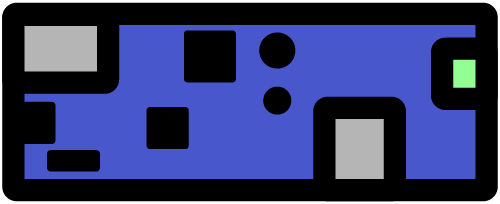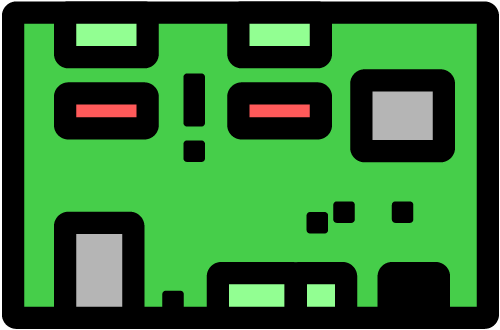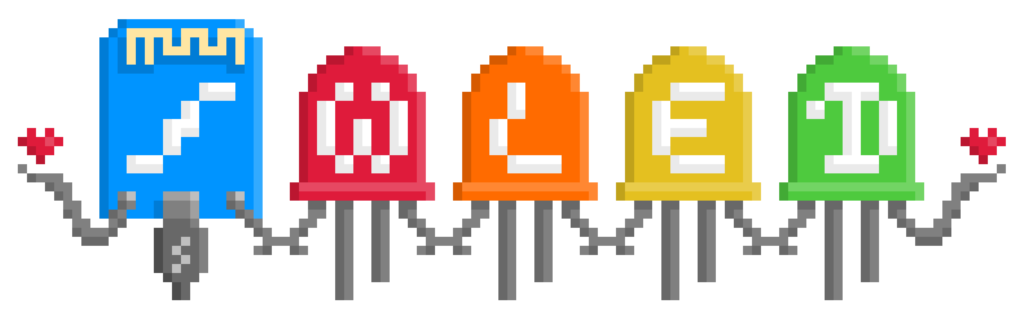
If you have jumped into the world of customizable LED projects, you probably have heard of WLED. It’s synonymous with super awesome lighting projects, both large and small, and is loved by many for its wide range of applications. But what is it? How does it work, and what is needed to get started? You’ve come to the right place, let’s dive into what WLED is all about.
WLED is an open-source lighting control platform
Unlike many other solutions for controlling LED lights, WLED is completely open source, which means that its source code is made freely available to view or modify. But why is open source a good thing? Well there’s a few reasons:
- Completely Free – Open-source projects can be downloaded, used, and even modified without needing to pay to do so. In the case of WLED it allows for people to get into the hobby of custom LED lighting without needing to pay for expensive software. As long as you have a compatible controller, you can upload WLED to it for free. So what’s in it for the creator? In the case of WLED, it’s mainly developed by a single person, who goes by the online alias of Aircookie. This wonderful individual likely does it because of a passion to create great things that are used and loved by many. While he doesn’t make money from downloads of WLED itself, it is possible to help support him via donations.
- Transparency – Since the code is available to view by anyone, there’s no questions about how it works or does what it does. In the case of many software solutions, users may not know what a software is doing in the background, including what’s happening with the data it collects and how that data is used. Open source software doesn’t have any secrets to hide – and since other talented programmers have the ability to pour through the code it can be modified for custom applications, or they can make suggestions to help improve its stability and feature set.
What does WLED do?
WLED allows for complete control over different types of LED lights. This includes turning them on or off, or changing the color and brightness. But what really makes it a great solution is that it is compatible with something called “individually addressable LEDs”. These are LEDs which have the capability to all be a separate color and brightness, independent of what the other lights are doing. This means that you can make patterns and effects with the LEDs instead of just having one solid color across all of them. WLED allows for these types of patterns, with an impressive variety of effects built in.
Beyond just controlling what the lights look like WLED allows users to divide lights into separate sections that can each have their own dedicated set of effects. Think a long strand of LEDs that run on the exterior of a house from the front porch up to the second story roof line. WLED allows for that single strip to be divided into two sections – “front porch” and “second story roof” – which each can then have its own unique set of colors and effects, even though they are one single LED strand.
WLED also allows for schedules, presets, and much much more, making it more powerful than almost any other control program or app.
What do I need to use WLED?
WLED uses a microcontroller (an extremely small and simple computer) to act as a webserver, which runs the WLED code and allows you to communicate between your phone/computer and your lights. The two microcontrollers that are most commonly used in WLED applications are called the ESP8266 and the ESP32. Both chips have built-in wifi that allows for wireless communication in an extremely small form factor. While both of these boards can be purchased for very cheap online, they do require a bit of work as well as some extra hardware to be able to use WLED effectively. If this is sounding like a bunch of techno-babble, let’s talk about the quickest and easiest way to start using WLED, which is with out-of-the-box WLED controllers.
If you don’t want to go through the steps of creating your own controller (which is a fun hobby or learning project for some), or you simply prefer something a little more streamlined, there fortunately are control boards designed specifically for use with WLED. These boards require no extra hardware to function properly and usually have safety features built in (like fused output, reverse voltage protection, or over-voltage protection) that custom-made solutions don’t.
An example is the Eternaglo Mini Controller, which is a compact controller designed to run 5V or 12V LEDs, and has a single output to control one strand of lights. If you need something with more capability the Eternaglo Plus Controller can have up to 36V input and up to 6 separate LED strands connected together. These boards come with WLED pre-installed, so you can plug them in and get started with configuration immediately. Other popular WLED control boards include the DigUno and DigQuad boards from QuinLED.
Beyond just a control board, you’ll of course need your LEDs of choice and a power supply to power them.
What makes WLED better than other options?
There are quite a few options for LED control software, some good, some not so good. So why choose WLED? Well ultimately you should research different options and choose the one that best fits your needs. There are some other apps out there that do certain things better than WLED, or are better for certain setups. However, here’s our favorite things about WLED:
- Enormous Popularity – This is big. One reason is that with greater popularity, the greater the amount of information available online. Got a question about a specific setup? Chances are there’s some information about your problem somewhere online due to the sheer number of people who use WLED. It means more tutorials, and it also means more and better controllers and compatible light strands, since the demand is high!
- More private/secure – This is one of our favorites about using WLED. Everything is done locally, on your home network. Many other apps, including many permanent holiday lighting systems, need to connect to an external server to process commands. This means that data about you, your system, and how you use it needs to pass through someone else’s server every time you make a command. This, most people feel, is a little too invasive. Since WLED runs entirely locally, you don’t even need internet service – as long as you have a local home network you will be able to connect to your lights and control them.
- Frequent updates – This one is linked to the popularity too. People are always trying new things and having new suggestions. Thankfully WLED is updated very frequently to accommodate these suggestions. It will likely always live in some form, due to its open-source nature. You will never need to worry about an app going defunct at some point in the future, because WLED will probably always get updates, and if it doesn’t, no big deal, you can always and forever use it the way you currently do since you’re not relying on a third-party’s app development or server connection.
- Huge customization – There’s a huge spectrum of what alternative apps can do, but it’s almost guaranteed that none have quite the flexibility that WLED does. If there’s not an effect you like, no problem, you can make and upload your own! But chances are that the over 100 built-in effects will have enough in their settings to do almost anything you could want your lights to do!
Wow, you made it through! Hopefully that helps make sense of things rather than make it seem more complicated or daunting. If you are looking to get started with minimal hassle feel free to give one of our LED controllers a try – they come with instructions that make getting set up a breeze, and we have a library of video tutorials to help too! Have fun with your LED project, and good luck!